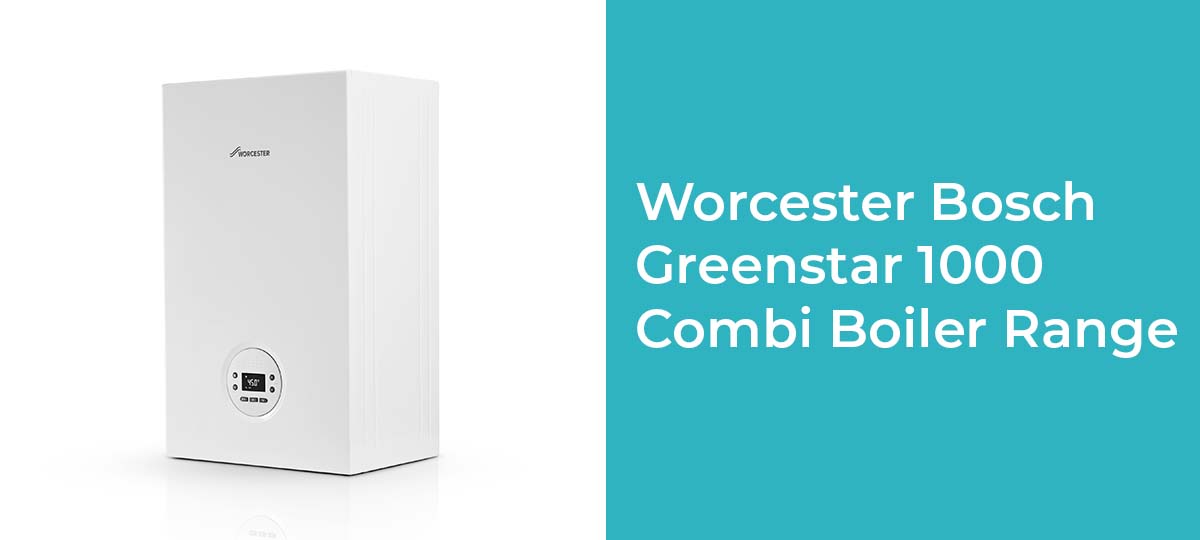Cookie Policy
As with most websites Mr Central Heating uses cookies. In order to give a personalised, responsive service and to improve the site, we remember and store information about how you use the site. This is done using cookies which are simple text files which sit on your computer. These cookies are safe and secure and will never contain any sensitive information. They are used only by Mr Central Heating or the trusted partners we work with, where they are used for marketing, statistics and personalised ads. We’ve recently updated our Privacy Policy to give you more detailed information about your rights and how we use your data.
Strictly Functional
These cookies are required for the site to operate correctly and thus cannot be disabled. They are first-party cookies and are used for core functionality such as allowing users to log in and storing basket contents. Some also provide security functions to protect our users.
I agreeStatistics
Statistics cookies or "performance cookies" are used to collect information on how the site is used. It provides metrics to identify which parts of the site users visit and what links are clicked. As this information is anonymised and aggregated it cannot be used to identify any individual user actions. These metrics are used to improve the site and track its performance.
I agreeMarketing
Marketing cookies are used to tailor ads to user interests and to prevent the same adverts from being shown multiple times. They do this by building a profile of the user based on their behaviour across multiple sites and are known as persistent cookies.
I agreeExtra Functions
Also known as "preference cookies", these cookies are used to remember user decisions made in the past and can provide extra functionality to the site that is not strictly needed. Disabling these cookies will not prevent users from using the site but may negatively effect their experience with regards to convenience.
I agreeClick here to learn about cookies









 Set up the
Set up the  To improve energy economy, the 3rd generation
To improve energy economy, the 3rd generation